
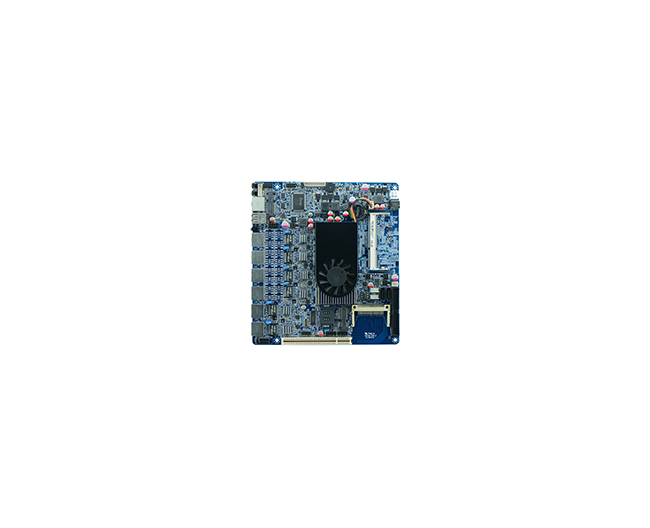

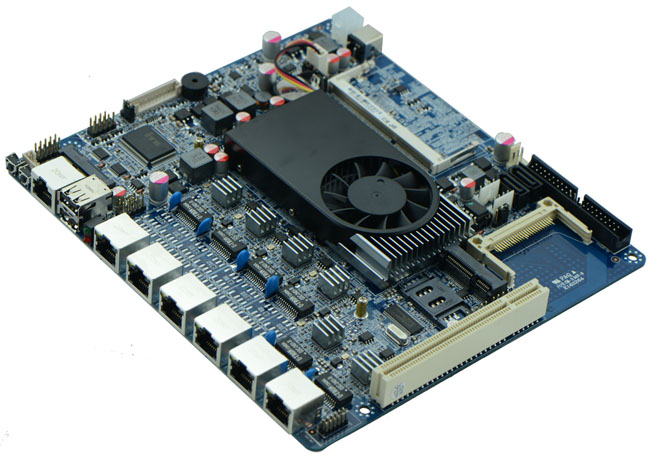
Intel Atom D525 6LAN firewall motherboard
Atom D525 dual core 1.8GHz processor
Adopts Intel ICH8M express chipset
2 x SATA HDD ports
1 x IDE HDD port
6 x 82583V GbE Ethernet card
Supports Wake-on-LAN and PXE function
Supports 2 x RS232 headers
Atom D525 dual core 1.8GHz processor
Adopts Intel ICH8M express chipset
2 x SATA HDD ports
1 x IDE HDD port
6 x 82583V GbE Ethernet card
Supports Wake-on-LAN and PXE function
Supports 2 x RS232 headers
Adopts Intel ICH8M express chipset
2 x SATA HDD ports
1 x IDE HDD port
6 x 82583V GbE Ethernet card
Supports Wake-on-LAN and PXE function
Supports 2 x RS232 headers
| Model | FMD52SL |
| Processor | Onboard Intel Atom dual core D525 processor 1.8GHz |
| Chipset | Intel ICH8M express chipset |
| Memory | 1 x SO DDR3 slot, supports 800/1066 memory, Max. 2GB |
| Graphics | Embedded Intel GMA3150 graphic core, supporting VGA display output |
| Expansion slot |
1 x MPCIE slot, supporting USB WIFI, 3G module 1 x MSATA slot, supporting SSD, USB WIFI 1 x PCI slot |
| Ethernet | Integrated 6 x Intel 82583V GbE Ethernet controller, supports wake-on-LAN and PXE function |
| Storage |
2 x SATAII interface 3Gb/s 1 x CF card slot 1 x IDE HDD interface |
| Rear I/O |
1 x COM(CISCO standard) 2 x USB 2.0 ports 6 x RJ-45 ports 1 x POWER(power switch) 1 x RESEST(resetting switch) 1 x LED1(POWERLED/HDDLED) 1 x 12V DC_JACK input and output(rear panel) |
| Internal I/O |
1 x JVGA header(1 x12pin) 2 x LAN_LED headers(2 x6pin) 4 x USB 2.0 headers 1 x RS232 connectors 1 x FP1 front panel function button and indicating light header(2 x5pin) 1 x PS/2 keyboard and mouse interface 1 x ATX_12V(Can be +12V input and output interface) 2 x PWOUT HDD power interfaces |
| Fan connectors | 1 x CPUFAN and SYSFAN(3pin) |
| GPIO | Supports 4 channel input and output GPIO |
| BIOS | AMI 8MB DPI Flash ROM |
| Watch dog | Integrated chip: 256 level, 0-255 seconds watch dog function |
| PSU type | DC 12V single PSU supply |
| Working Temperature | -10℃~60℃ |
| Storage Temperature | -20℃~70℃ |
| Working Humidity | 5%-95% relative humidity |
| Dimension | 200mm x180mm |
-
 Document
Document -
 Image (High Resolution)
Image (High Resolution) -
 SoftwareHow to find the hardware version?
SoftwareHow to find the hardware version?
For example: V1.6 = V1

