


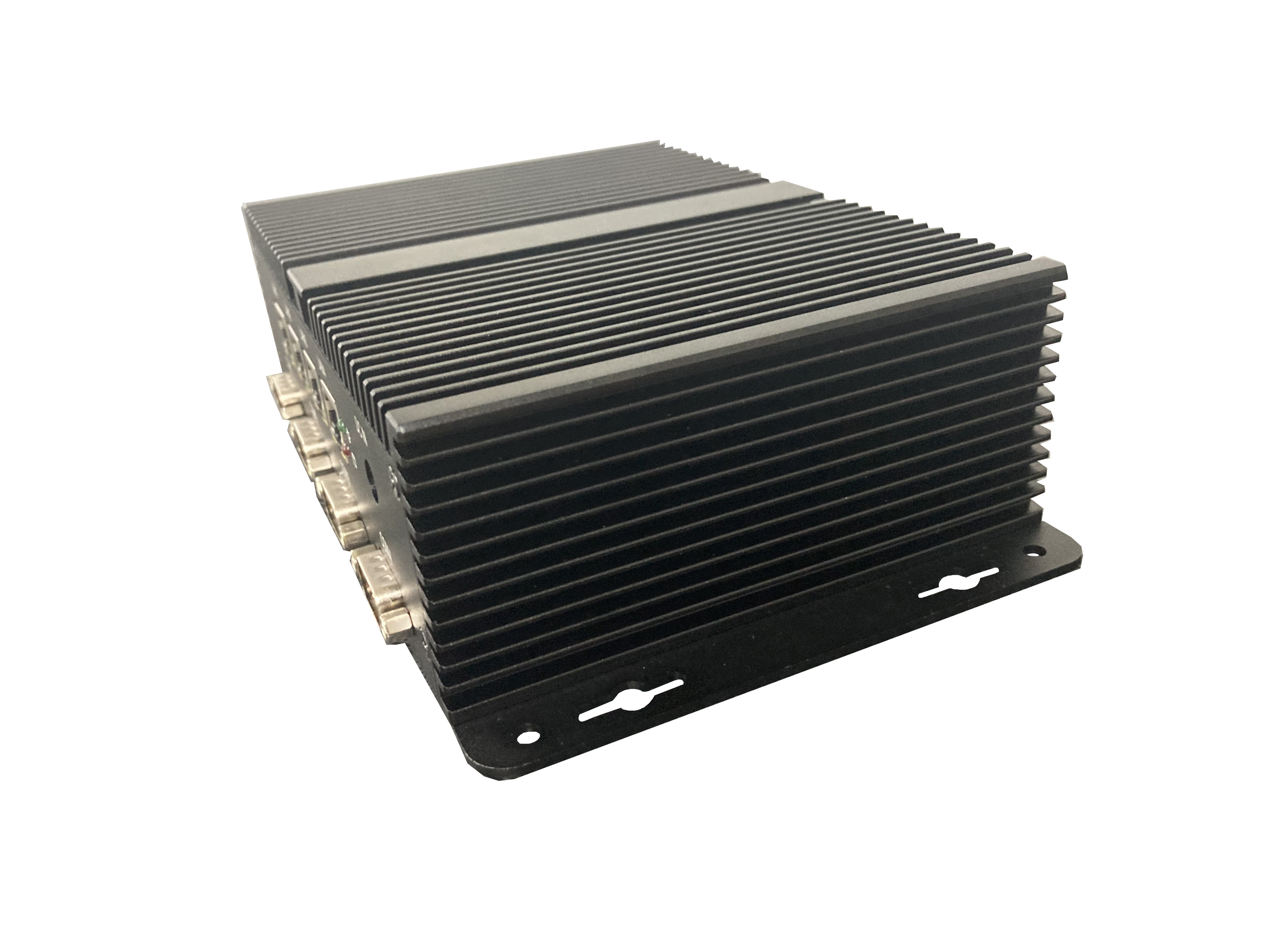
Industrial cyber security PC with Intel Jasper Lake Celeron
The NCF-JP4N5C, powered by the Celeron N5105 processor, is a desktop Fanless form factor industrial automation network appliance designed for industrial control and communication.
Intel® Celeron N5105 processor
4 x 2.5GbE RJ45 Port, 5 x COM Ports
2 x SODIMM DDR4 2133MHz memory slot, maximum support 16GB
2 x USB 3.0 Ports, 1 x VGA Port, 1 x HDMI Port
1 x M.2 SSD Slot
Fanless Mini Desktop Form Factor
4 x 2.5GbE RJ45 Port, 5 x COM Ports
2 x SODIMM DDR4 2133MHz memory slot, maximum support 16GB
2 x USB 3.0 Ports, 1 x VGA Port, 1 x HDMI Port
1 x M.2 SSD Slot
Fanless Mini Desktop Form Factor
| Model No. | NCF-JP4N5C | |
| Form Factor | Desktop | |
| Platform | Processor Options | Intel Celeron N5105 |
| CPU Socket | Onboard | |
| Chipset | SoC | |
| OS Support | WIN10, LINUX, virtual machine | |
| BIOS | AMI BIOS | |
| System Memory | Technology | DDR4 2133MHz |
| Max. Capacity | 16GB | |
| Socket | 2 x 260pin SODIMM | |
| Networking | Ethernet Ports | Intel Ethernet Controller I225, 2.5 Gigabit Ethernet x 4 |
| Bypass | Optional | |
| Storage | HDD/SSD Support | N/A |
| CF/SD | - | |
| m-SATA/M.2 | 1 x M.2 | |
| I/O Interface | Reset Button | - |
| LED | Power LED x 1, HDD Active x 1, LAN LED x 8(Optoinal Status LED x1) | |
| Power Button | 1 x Power Button | |
| COM |
Front Panel: 1 x COM(RS232 RJ45 or DB9) Rear Panel: 4 x COM(4 x RS232, or 2 x RS232 + 2 x RS485, or 4 x RS485/RS422) |
|
| USB | 2 x USB 3.0 | |
| LAN | 4 x RJ45 ports | |
| LCD Module | - | |
| Display | 1 x VGA, 1 x HDMI | |
| Power Input | 40W, 12V DC-in power connector | |
| Expansion | PCIe | - |
| Mini-PCIe | Yes | |
| Miscellaneous | Watchdog | Yes |
| Internal RTC with Li Battery | Yes | |
| TPM | - | |
| Cooling | Processor | CPU Heat Sink |
| System | - | |
| Environmental Parameters | Temperature |
Storage temperature:-20℃~70℃ Working temperature: -20℃~60℃ |
| Humidity | 5 ~ 90% non condensing | |
| System Dimensions | (WxHxD) | 185mmx130mmx37mm |
| Weight | - | |
| Package Dimensions | (WxHxD) | - |
| Weight | - | |
| Power | Type/Watts | 40W Desktop Adapter |
| Input | 90~264V@47~63Hz | |
| Approvals and Compliance | CE, FCC, RoHS | |
| Part number | PCH | DDR4 | 1Gb LAN port | COM | USB 3.0 | 2.5'' HDD | Power |
| NCF-JP4N5CA | SoC | 2 | 4 x Intel I225 | 5 x RS232 COM | 2 | 1 | 40W Adapter |
| NCF-JP4N5CB | SoC | 2 | 4 x Intel I225 | 1 x Console+ 4 x RS232 DB9 COM | 2 | 1 | 40W Adapter |
| NCF-JP4N5CC | SoC | 2 | 4 x Intel I225 | 3 x RS232 DB9 + 2 x RS485 DB9 COM | 2 | 1 | 40W Adapter |
| NCF-JP4N5CD | SoC | 2 | 4 x Intel I225 | 1 x Console + 2 x RS232 DB9 COM + 2 x RS485 DB9 COM | 2 | 1 | 40W Adapter |
| NCF-JP4N5CE | SoC | 2 | 4 x Intel I225 | 1 x RS232 DB9 COM + 4 x RS485/RS422 DB9 COM | 2 | 1 | 40W Adapter |
| NCF-JP4N5CF | SoC | 2 | 4 x Intel I225 | 1 x Console + 4 x RS485/RS422 DB9 COM | 2 | 1 | 40W Adapter |
-
 Document
Document -
 Image (High Resolution)
Image (High Resolution) -
 SoftwareHow to find the hardware version?
SoftwareHow to find the hardware version?
For example: V1.6 = V1

